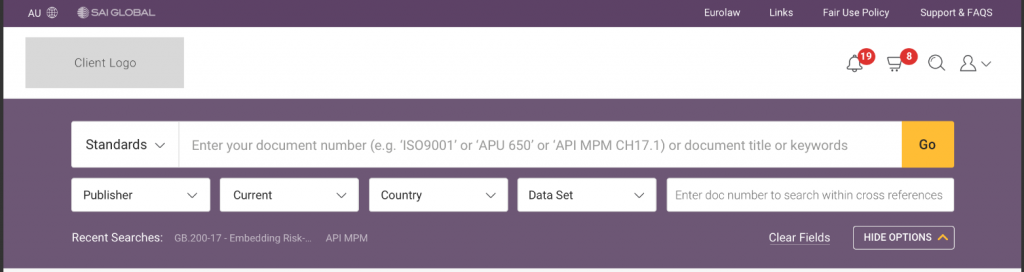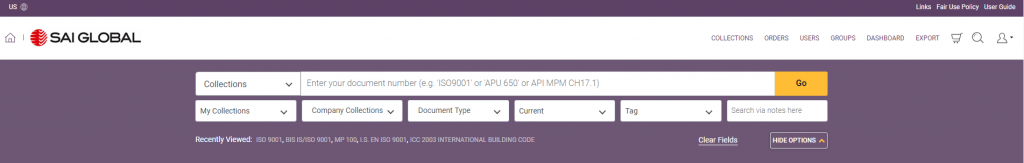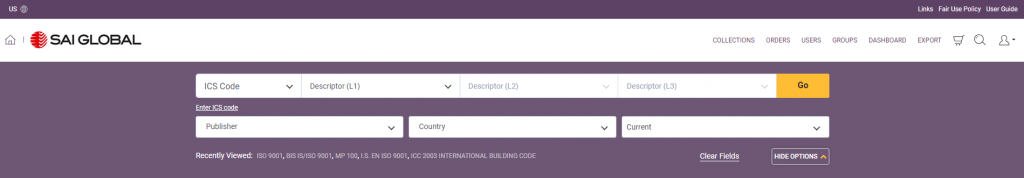Advanced Search
Advanced search can be viewed by selecting “Advanced” below the Quick search bar.
Users can input Document number, Keywords and Document Title into the search bar, the search can then be defined further by the associated fields in the Advanced fields.
Advanced Search fields are a determined based on the selection made in the Quick Search bar.
E.g. Standards will provide the following advance fields:
Advanced Search Collections
Advanced Search Collection fields include the following:
Users can define their search by either Company Collections or My Collections. Company collections are a list of publishers that are part of either the subscription or created by the Admin of the subscription.
My Collections are based on individual users where they have either watched a document (refer to watch) or added a document to My Collections.
______________________________________________________________________________________________________________________________________
Advanced Search ICS Code
ICS Advanced code search presents the following fields: