Anchor Points
Using the ‘Anchoring’ tool within the i2i Platform, users can save the links referencing global standards in to their own web-based locations, such as on intranets, project folders or tender documents. This new feature also supports the QR code reader allowing users to create QR codes to be placed on or near equipment. This helps engineers link to relevant equipment Standards and guidelines when on site, improving compliance, health and safety and sustainability practice.
Anchor points are positioned in various locations on i2i, such as on the bibliographic records or on the on-line viewer of full-text documents. This for instance, will then allow users to access either the bibliographic information of a document or the full-text document, directly from an external source.

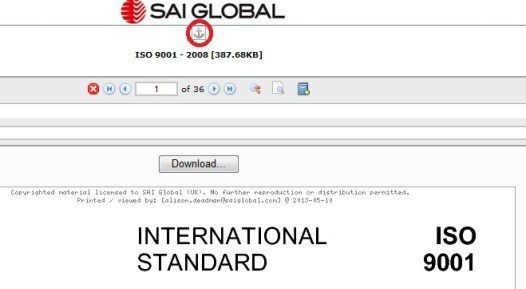
Please note though, that users must be logged in to i2i to have direct access to the anchor point.
To add an anchor point to an external source, simply right-click on the anchor point,  and copy the shortcut link. Paste this link on the external source.
and copy the shortcut link. Paste this link on the external source.
 and copy the shortcut link. Paste this link on the external source.
and copy the shortcut link. Paste this link on the external source.