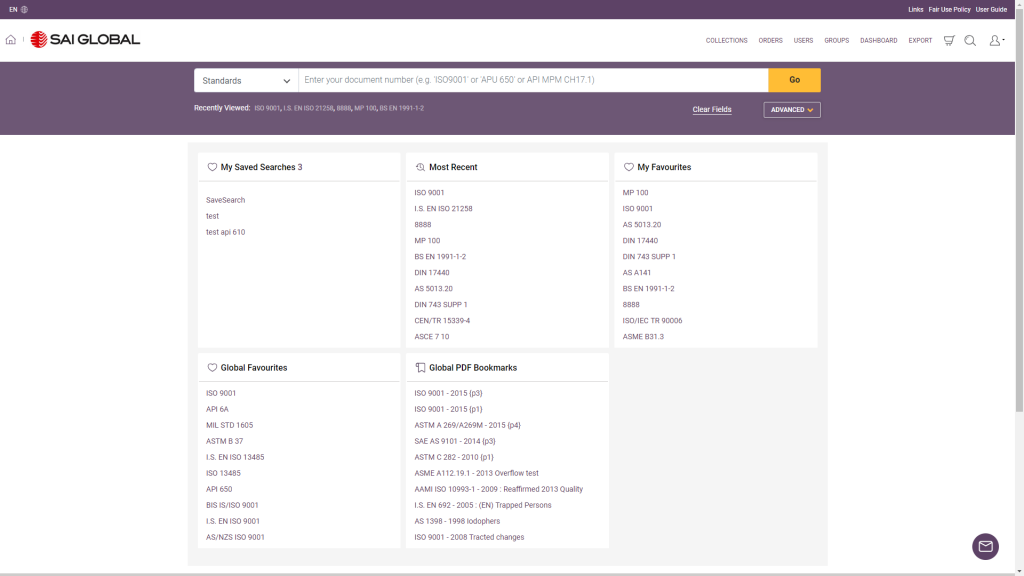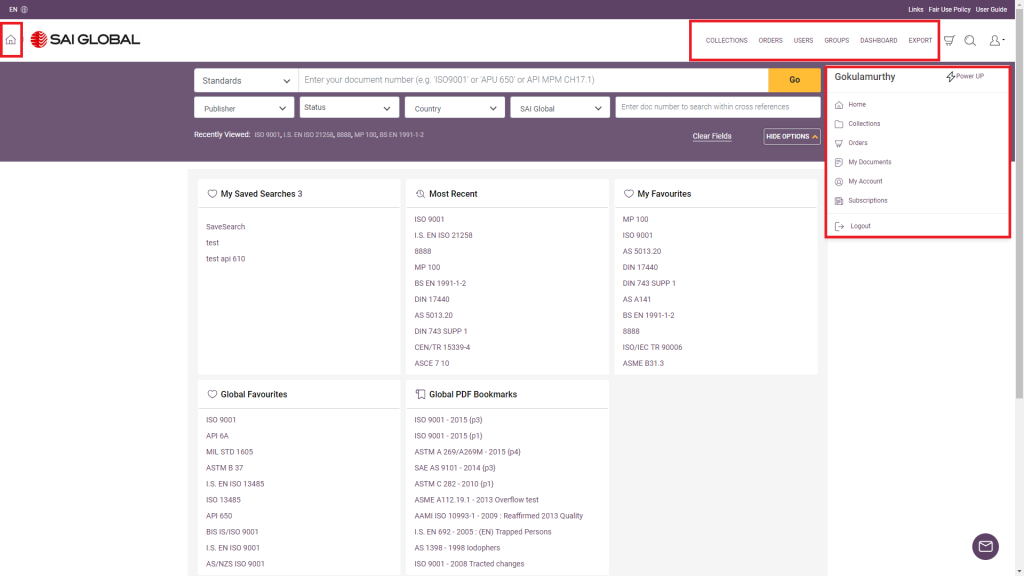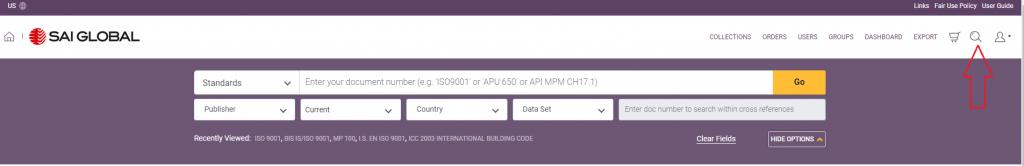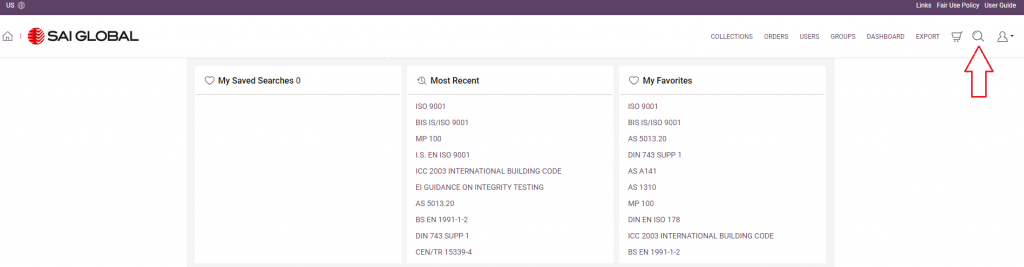Home Page
The logged in home page displays the search bar along with quick access widgets.
______________________________________________________________________________________________________________________________________
Menu and Navigation
The menu is located under the User icon in the top right of the page. This drop down menu provides access to all pages within the i2i application.
For Admin users some of these menu items are displayed across the top menu bar.
Navigation throughout the application has been enhanced. Users can return to the home page by selecting the Home icon in the top left of the page.
Clients who have a custom portal as part of their subscription can access this by selecting their company logo.
For clients who do not have a custom portal their company logo will direct them to their external company website.
*For more information about custom portals please contact your region’s Sales team.
______________________________________________________________________________________________________________________________________
Search bar
In version 6.0.0 there is no longer a search page, as search can now be accessed on any page within the platform by selecting the search icon (see below).
![]()
When users first log into the platform the search bar will be shown as above.
When the search icon is selected the search bar will collapse.