How to Login
From the Home page, enter your registered email address, then click on the NEXT button.
if you are registered user you will be redirected to login page otherwise you will be redirected to new registration page.
Please Note: If you are a Single Sign-on user (SSO), all you will need to enter is your email address and the i2i recognizes your company domain and pass control over to your organization’s secure SSO Server. In most cases that means that you are automatically logged on to i2i.
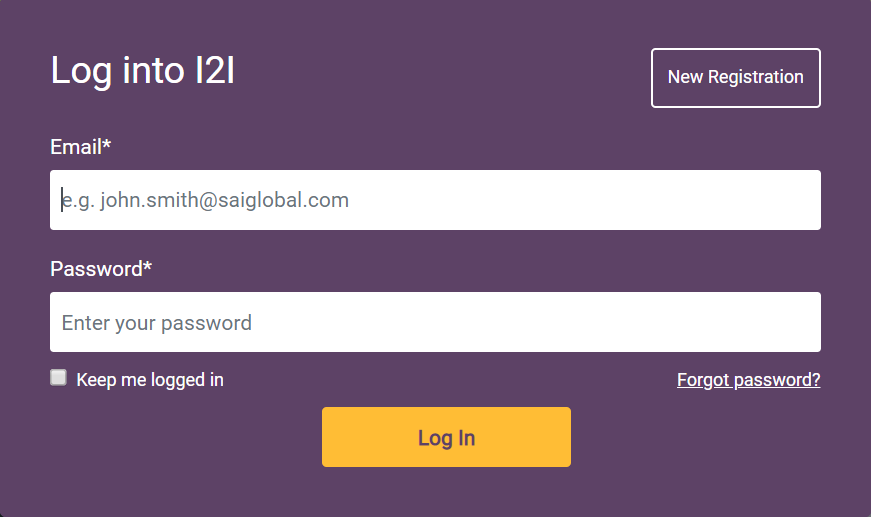
If you are accessing the system from a personal computer, check the Keep me logged in box. If you are accessing the system from a public computer, leave this box unchecked.
For security purposes, you will automatically be logged out after 15 minutes of inactivity.
